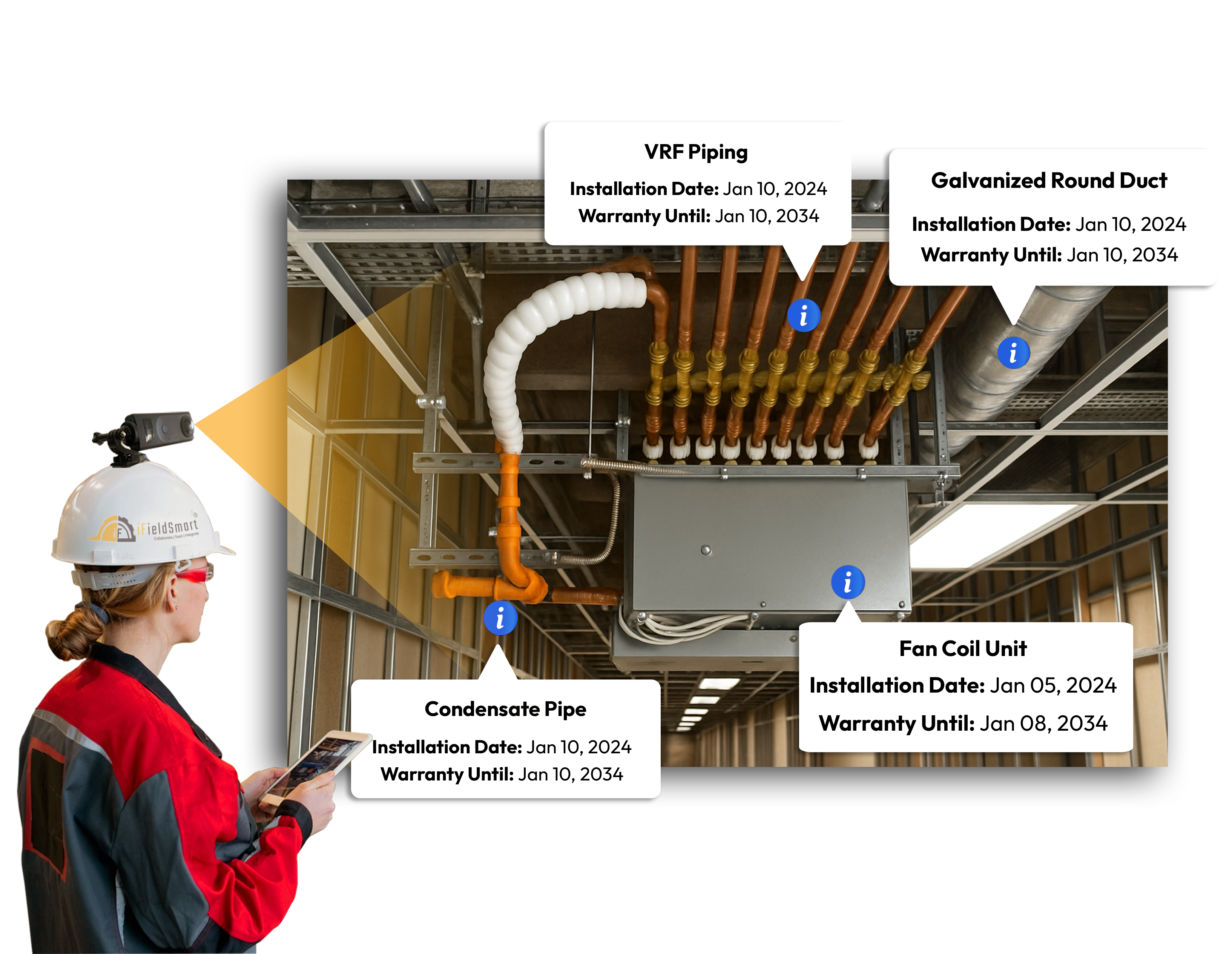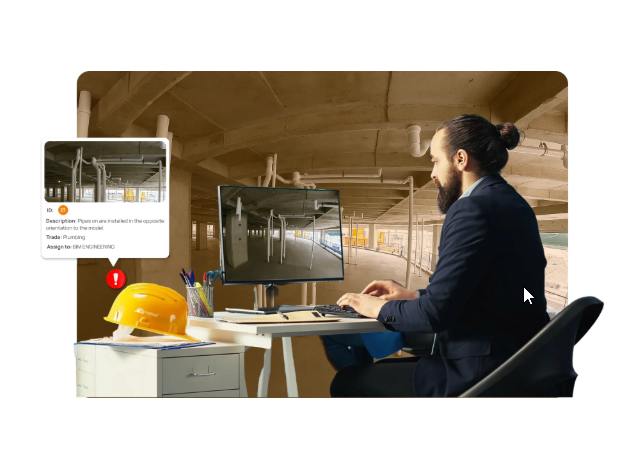What It Does
Final Handover, Fully Documented
From Field Capture to Organized Closeout, Automatically
- Walk the site with a 360° camera — every room and asset gets captured
- Lens360 maps visuals to your floorplans and tags key areas
- Attach RFIs, specs, submittals, product data, and O&M manuals to each location
- Get a clean, digital closeout package with clickable visuals and linked documents