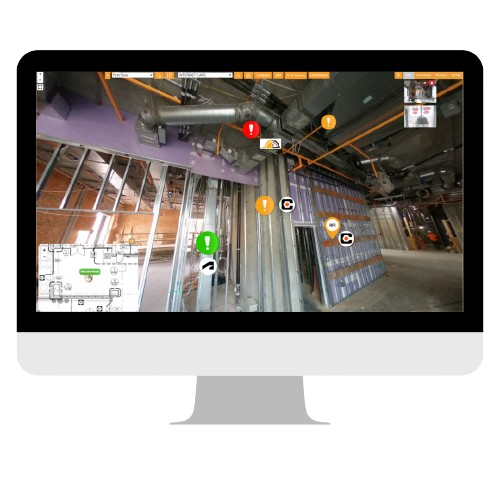What It Does
Syncs Your Jobsite & Data
Your 360° Walks Are Now Smart, Searchable, and Actionable
- Drop RFIs, observations, or links directly onto your 360 captures
- Attach drawings, spec sections, submittals, or even coordination viewpoints
- Pull in existing data from Procore, Autodesk Construction Cloud, and more
- Visualize what's happening, why, and what action to take — all in one place