Align Teams. Detect Clashes. Resolve Faster with 360° Jobsite Clarity.
See It In Action
Despite best efforts in design coordination, field conditions often don't match plans. Misaligned ductwork, penetrations, or misplaced framing are only discovered after installation — when fixes are expensive and disruptive.


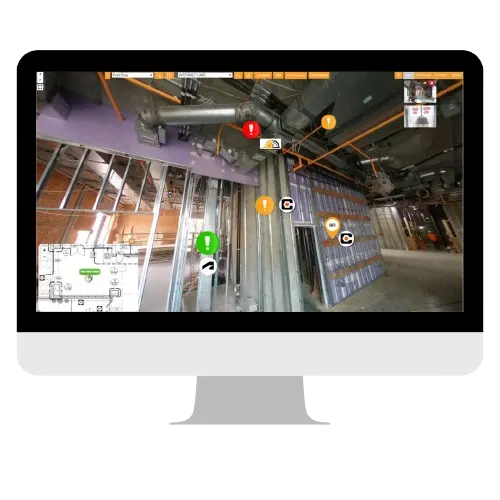
With Lens360, you can visually inspect your site, detect clashes, and drive coordination — all from immersive 360° jobsite captures.
Use a 360° camera to walk the jobsite. Lens360 automatically maps each capture to your floorplan.
Walk through the project virtually — comparing ceiling layouts, wall openings, equipment installs, and infrastructure placements.
Compare the captured installation with BIM, design drawings, and schedules to find:
Document issues with location-based annotations and visuals. Share instantly with GCs, trades, architects, or owners.
| Role | What You Gain |
|---|---|
| General Contractor | Faster trade alignment and less rework from miscoordination |
| Trade Contractor | Reduced delays from unclear field conflicts; faster issue escalation |
| Owner | Better-quality builds with documented issue resolution |
Lens360 turns your jobsite into a walkable, reviewable visual twin — helping you catch and fix clashes before they cost you time, money, and client satisfaction.