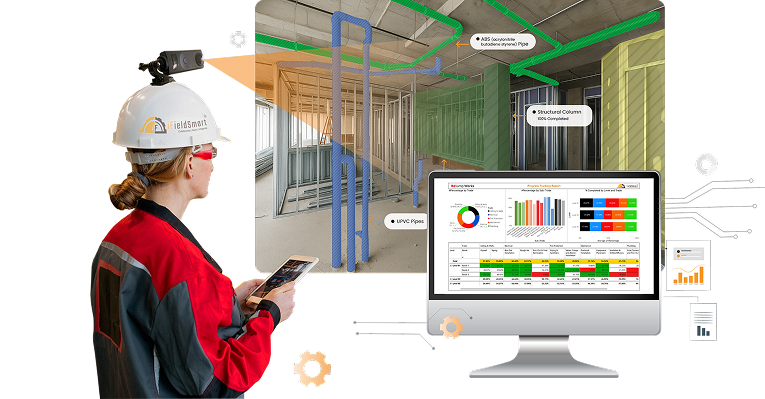What It Does
360° As-Built Documentation
Your Entire Jobsite, Captured in Minutes
- Just walk the site with a 360° camera — that's it
- Lens360's AI organizes your capture by location and date
- View progress room-by-room, trade-by-trade, floor-by-floor
- No more missing photos, duplicates, or inconsistent folders
- Works for interiors, exteriors, MEP, and structural documentation