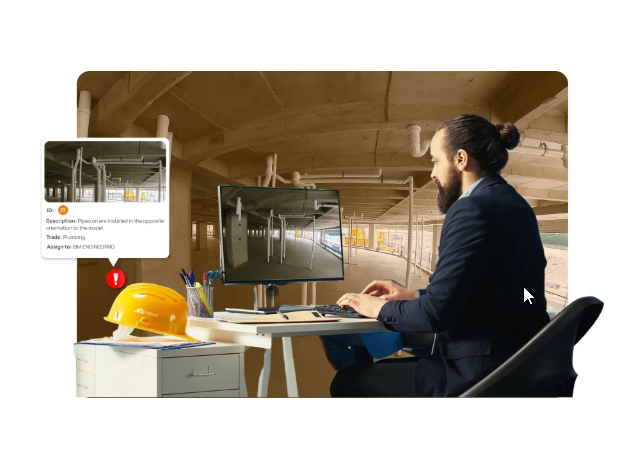What It Does
Visual PDF Reports with 360 Links
Turn Your 360° Walks into a Ready-to-Share Record
- Export captured site visuals into a structured PDF binder
- Organize content by building, level, room, and trade
- Include visual snapshots, date stamps, and clickable links
- Add metadata: capture date, location, camera operator, and notes
- Share the PDF with links that open to 360° views in-browser